Proprietary Solution
REMOTE WORKSPACE (Shark UTM)
Our remote workspace solution provides users with secure, remote access to their servers and workstations at work or at home. The software can be rapidly deployed and requires no hardware to be installed.
Features
- Local or Active Directory authentication methods.
- Two factor verification/authorization (MFA)
- Secure VPN Connections (SSL)
- Remote Desktop access to devices using RDP or VNC (Windows and Mac)
- SSH access to devices for command line management
- Limited technical understanding / historical knowledge.
Requirements
- A Virtualization Environment
- An available, live IP to be used with a NAT port forward (port 443) to the virtual appliance.
- A fully qualified domain name (recommended).
- A valid SSL certificate (recommended).
Requirements for AD Authentication
- The IP of the local Active Directory (AD) server.
- A service account that has permission to search the directory.
Deployment Process
- Customer fills out a questionnaire with the details necessary to create a custom virtual machine file.
- CherryRoad configures a virtual machine based on answers.
- An Open Virtualization Appliance (OVA) file is created and provided for download.
- The OVA file is installed in a virtualization environment.
Note: Once deployed, any additional configuration or adjustments can be made remotely by CherryRoad.